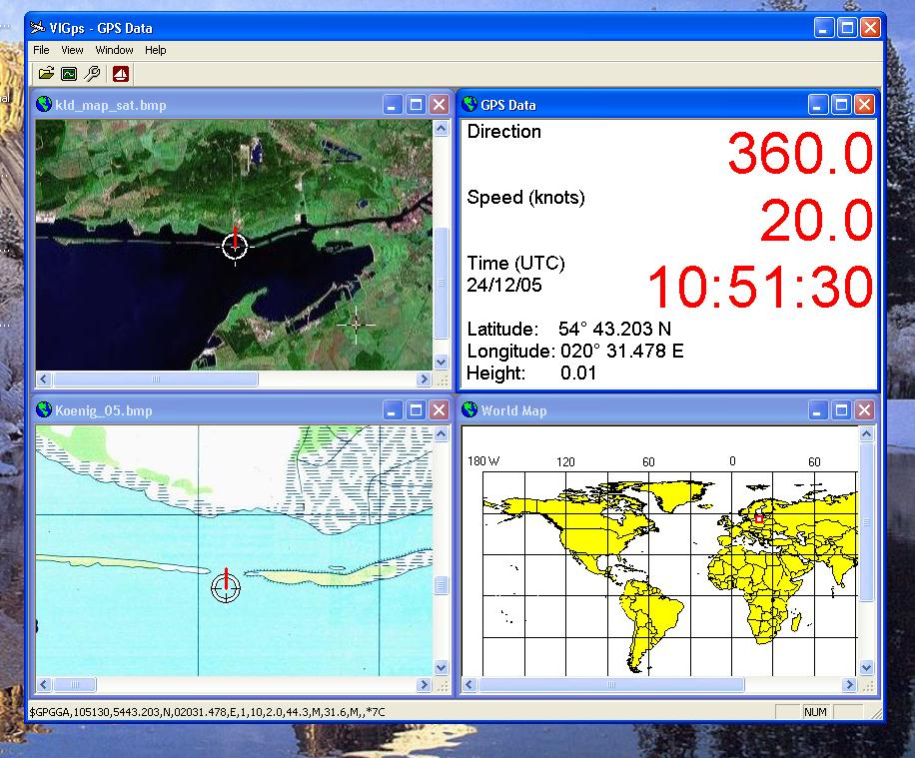VIGps 1.0
Free Trial Version
Publisher Description
GPS Navigator with using a scanned maps and possibility to open a lot of maps together.
- you can show a current GPS data (Speed, Direction, Longitude, Latitude, Time, Date, Height);
- you can open any of scanned maps (in a "bmp" or "dib" format);
- you can calibrate the scanned maps yourself by two calibration points only (left-top and right-bottom);
- calibrations are stored automatically for every map, you do not need to calibrate a map next time;
- you can see your route line and speed direction at the map;
How to use it:
- connect your GPS device to your computer by the com-port;
- open a Properties Dialog and set you comport's name and a Bits Rate (for example: COM1, 4800);
- you will see your position point at the World Map.
- open any scanned map file in a bmp or dib format;
- point by mouse to the left-top point at the map, where you know the coordinats of that point (where coordinate lines are crossed, or where you have measured a coordinates yourself by your GPS device);
- press a right mouse button and input coordinates for that point;
- make the same for a right-bottom point anywhere at the map;
- now your scanned map is calibrated and you will see your position, speed direction and route line at it;
- menu "View / Clear calibration Points" for new calibration of a current map;
- use a button "Show Route Line" for siwtch on/off of showing a Route Line;
- use a button "Show GPS Data" for open a GPS Data window;
Hints:
- you can open a lot of scanned maps, GPS Data, World Maps together;
- default settings for comport: COM1, bits per second: 4800, data bits: 8, parity: none, stop bits: 1, flow control: hardware;
- use Property Dialog for setting a comport (Name and Bits per second) and refresh time for active map;
- maximize a GPS Data window to show a speed and direction as a big symbols (when you are sailing);
About VIGps
VIGps is a free trial software published in the Recreation list of programs, part of Home & Hobby.
This Recreation program is available in English. It was last updated on 27 March, 2024. VIGps is compatible with the following operating systems: Windows.
The company that develops VIGps is Valeri Vlassov. The latest version released by its developer is 1.0. This version was rated by 1 users of our site and has an average rating of 5.0.
The download we have available for VIGps has a file size of 4.19 MB. Just click the green Download button above to start the downloading process. The program is listed on our website since 2005-12-24 and was downloaded 191 times. We have already checked if the download link is safe, however for your own protection we recommend that you scan the downloaded software with your antivirus. Your antivirus may detect the VIGps as malware if the download link is broken.
How to install VIGps on your Windows device:
- Click on the Download button on our website. This will start the download from the website of the developer.
- Once the VIGps is downloaded click on it to start the setup process (assuming you are on a desktop computer).
- When the installation is finished you should be able to see and run the program.